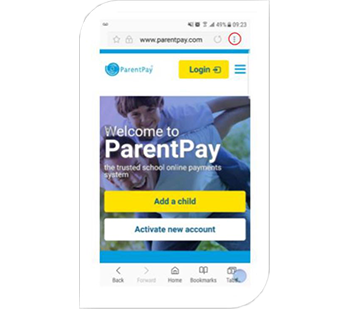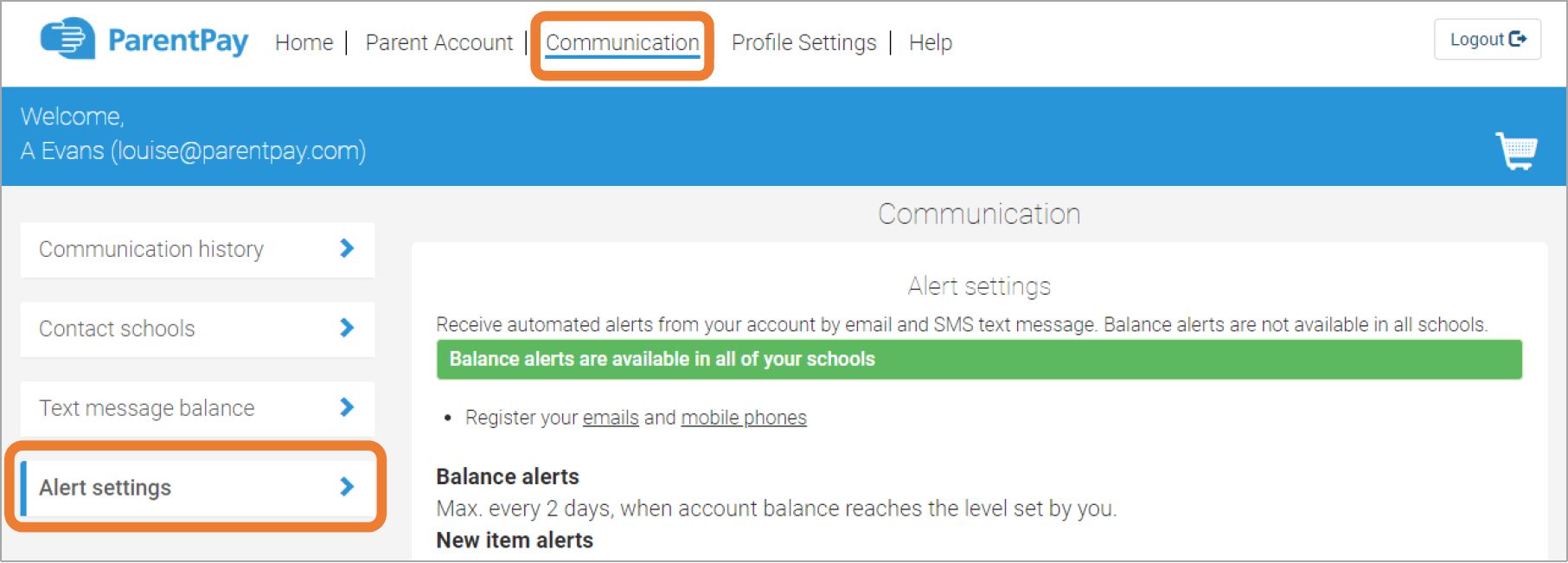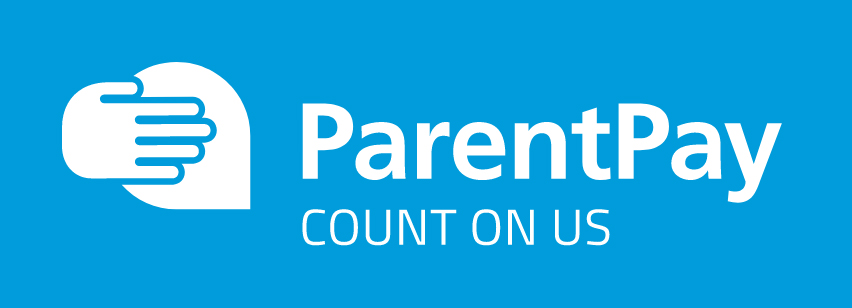
ParentPay is an online e-payment processing system used by the school. We use the system to provide payments for activities such as trips and music lessons, for purchasing uniform and pay dinner money etc.
Parentpay offers a number of benefits, including:
- Secure & Flexible
- Instant access to finding out when balances for trips are due and how much is remaining
- Ensures that dinner money is spent in the school canteen and not in shops on the way to school
- Removes potential issues associated with students having money in school, such as loss
- Allows parents to view online details of the purchases their son/daughter has made
- Assists students in learning about money management – students can view their balance each time they make a purchase. (Optionally, low balance reminders can be e-mailed to parents!)
To use ParentPay please visit www.parentpay.com and sign in with the username and password that you have been provided. (If you cannot remember this, please contact the main office or email reception@tretherras.net).
If you have two or more children at a ParentPay school, you only need to activate one account to create your ‘main account’ and then add your other children via your home page. Once you have activated your account you can make online payments straight away.
ParentPay holds an electronic record of your payments to view at a later date. It is important that all students have a dinner money account set up on ParentPay. If you wish to continue to use cash to pay for canteen purchases, cash can be loaded to your child’s ParentPay account at local stores where you see the PayPoint logo. You can request a bar code letter from the main office to enable you to do this.
A very useful feature, to help you manage your child’s school meals account, is you can set up a text reminder if the account falls below a value you determine. Please use the guides on the right side of this page to help you add ParentPay to your phone and set up email and text alerts.

If you aren’t able to pay online, Newquay Tretherras now accept PayPoint payments for educational visits, school lunches, uniform purchases etc. By making PayPoint payments you can still pay in cash but there is no need for your child to carry money into school, creating a completely cashless school.
You can make PayPoint payments for school by visiting any store displaying the yellow and purple PayPoint sign. There are nearly 22,000 terminals located in newsagents, convenience stores, supermarkets, garages and off-licences near to you.
To find out where you can pay click on the store locator and enter your full postcode to receive a list of your nearest stores. Newquay Tretherras is able to issue a PayPoint Payment letter with a barcode for cashless dinner money payments.
These PayPoint payments are automatically credited to your child’s dinner money account. If you wish to pay for anything other than school lunches i.e. school trip/extra-curricular activities, please request a letter with a barcode from the Main Office.